I don’t know why I didn’t think to do it until yesterday, but I decided to listen to the radio broadcasts of my foul ball. No mention of the catch on the Padres broadcast, but they talked about it on WFAN! Click Play to listen. 🙂
JetBlue is offering an All-You-Can-Jet pass for $599. It inspired me to take a trip, since I certainly have the time right now. All the flights are booked, but I haven’t finalized hotel, car, and baseball ticket details yet. Still working on that, but it’ll all come together soon. My itinerary:
9/7 SBA to LAX AA 3042 1:45PM-2:30PM LAX to LAS AA 741 4:25PM-5:40PM 9/8 LAS to JFK JetBlue 192 11:15AM-7:39PM 9/9 TB @ NYY 7:05PM 9/10 FLA @ NYM 7:10PM 9/11 NYM @ PHI 7:05PM 9/12 9/13 WAS @ NYG 4:15PM 9/14 JFK to BOS JetBlue 1012 1:35PM-2:36PM 9/15 ANA @ BOS 7:10PM 9/16 ANA @ BOS 7:10PM 9/17 BOS to TPA JetBlue 441 8:35AM-11:50AM 9/18 TOR @ TB 7:38PM 9/19 MCO to IAD JetBlue 334 1:15PM-3:19PM 9/20 BOS @ BAL 1:35PM 9/21 9/22 LAD @ WAS 7:05PM 9/23 IAD to FLL JetBlue 301 8:00AM-10:33AM 9/24 9/25 NYM @ FLA 7:10PM 9/26 NYM @ FLA 7:10PM 9/27 FLL to JFK JetBlue 146 8:45AM-11:27AM 9/28 9/29 9/30 JFK to DEN JetBlue 125 7:55AM-10:16AM 10/1 MIL @ COL 1:10PM 10/2 DEN to SEA Frontier 835 12:18PM-2:09PM 10/3 TEX @ SEA TBD 10/4 TEX @ SEA 1:10PM 10/5 SEA to LGB JetBlue 293 11:25AM-2:00PM LGB to LAS JetBlue 286 2:50PM-4:00PM 10/8 LAS to LAX AA 776 6:35PM-7:25PM LAX to SBA AA 3035 9:00PM-9:40PM
As I said, baseball tickets and hotels are not booked yet. If any of you are in those areas and want to go to a game, please let me know! If you can offer me a couch to crash on, that would be appreciated, too. 🙂
This trip has 13 games in 10 stadiums (Citi Field being the only one I’ve been to – 9 new stadiums!), plus the Giants season opener, if I decide to spend the money for a ticket to that. Gonna be fun. While waiting for those games, fan can tune into other sports such as that which features an archery equipment.
I went to see the Mets play in San Diego on Saturday, a 3-1 loss dropping my season record to 2-8. Traffic on the way down was hell, I had just lost a bunch of money playing poker, and was in a pretty bad mood when I got there. Alex Cora, the second batter of the game, hit a home run to put the Mets up 1-0. That helped. Then, in the third inning, David Wright fouled a ball back that cheered me right up. Those of you who follow me on Twitter were the first to know…
Earlier this year, I caught a batting practice home run in San Francisco, right over the right field wall. That thrill was a highlight, much like discovering non gamstop casinos in the UK for the first time – unexpected and exhilarating. But let’s be honest, it was just batting practice. I couldn’t even tell you who hit it; just someone on the Giants, I suppose. Fast forward to Saturday, there I was, front row in the Toyota Terrace, section 203, at PETCO Park. As the game kicked off, the guy next to me was probing some teenagers he knew in the row behind about whether they’d brought their gloves to snag a foul ball. I waved my own mitt in the air and said I was ready. They just chuckled and ribbed me for my Mets allegiance.
The ball came back off the bat fast. I jumped out of my seat, reached up as high as I could, and it hit right in the pocket of my glove. The next minute or so was a blur. I sent off a tweet, a few text messages, some messages to Facebook. Took a picture of the ball. Missed Wright, whose jersey I was wearing, striking out to end the at bat. But at that moment, I didn’t care. I’ve been going to games for a long time, and always bring my glove. This was the first time I’d ever caught a ball during a game. A few times I’ve gotten balls that outfielders threw into the stands after warming up between innings, and once after catching the third out. That’s just not the same.
My next thought was wondering if I got on TV. When I got back to a computer, I checked both the Mets and Padres archived games on MLB.tv. Sadly, the camera stayed on Wright at the plate. I did notice something I completely missed at the game, though: I got a nice cheer from the crowd for my catch. I spent yesterday trying to figure out how to save that clip. A little hacking around with mlbviewer and mplayer, and I was able to do so.
So I now have a batting practice home run, and a foul ball from a game. Next step: catching a game home run.
In the world of online gaming, having a custom setup can make all the difference. Whether you’re deep into the latest RPG or playing a high-stakes game of online poker, your gaming environment can greatly enhance your experience. For poker enthusiasts, especially those exploring platforms like offshore poker sites, a dedicated and optimized setup is key to success.
Why Customize Your Poker Setup?
Customizing your poker setup isn’t just about aesthetics; it’s about functionality and comfort. A well-designed setup can improve your focus, reduce physical strain, and even give you an edge over the competition. Here’s how you can build the ultimate poker setup with some DIY electronics projects.
1. Ergonomic Desk and Chair
First things first: your desk and chair. Hours of gameplay require a setup that supports good posture and comfort. Consider investing in an ergonomic chair and a height-adjustable desk. For a personal touch, you can modify your desk with built-in USB hubs or even an integrated cooling system to keep your devices from overheating during intense poker sessions. To protect your flooring and ensure smooth movement, chair mats add an extra layer of durability while enhancing the overall gaming experience.
2. Custom Poker Table
If you love the feel of a real poker table, why not build your own? Start with a sturdy table and add a felt top for that authentic casino feel. Integrate LED lights around the edges for a cool, modern look. To take it a step further, embed RFID technology into the table to automatically track and display the cards in play. This project requires some basic electronics skills, but the result is a high-tech poker table that will impress any guest.
3. Multi-Monitor Setup
In online poker, having multiple screens can be a game-changer. You can keep track of multiple tables, statistics, and strategies all at once. Use monitor mounts to arrange your screens ergonomically, ensuring they’re at eye level to prevent neck strain. Consider DIY monitor stands to save space and customize the height and angle to your preference.
Tip: Use software like DisplayFusion or Actual Multiple Monitors to manage your multi-monitor setup effectively, making it easier to switch between tables and applications.
4. Enhanced Audio Experience
Sound can greatly enhance your online poker experience. High-quality headphones are a must, but you can go further by setting up a surround sound system. Build your own speaker mounts and position them around your gaming area for an immersive audio experience. For those who love DIY, building custom speaker enclosures can also be a fun project that improves your sound quality.
5. Lighting and Ambiance
Lighting is crucial in setting the mood for your gaming sessions. Consider installing smart LED strips around your desk or poker table. These can be controlled via smartphone to change colors and brightness, creating the perfect ambiance for different times of the day or types of games. You can also build your own ambient lighting setup using Arduino or Raspberry Pi for a more personalized touch.
6. Custom Keyboards and Mice
Your keyboard and mouse are your primary tools in online poker. Customize them for better performance and comfort. Mechanical keyboards are popular among gamers for their responsiveness and durability. You can modify the keycaps to fit your style or even build your own mechanical keyboard from scratch. For your mouse, consider adding custom grips or weights to enhance control and precision.
Putting It All Together
Building the ultimate poker setup is a blend of creativity, functionality, and a bit of tech-savvy. By customizing your environment, you not only make your gaming sessions more enjoyable but also potentially gain an edge in your online poker games. Whether you’re playing on offshore poker sites or hosting a home game, these DIY projects can elevate your poker experience to new heights.
So, gather your tools, plan your projects, and start building. With a personalized setup, you’ll be ready to take on any opponent, and your gaming space will truly reflect your passion for poker and tech.
Two and a half years ago, I switched from a long line of Treos (180, 270, 600, 650, over 5 years) to a Blackberry Pearl. When I first got it, I loved it. I did for about a year and a half, and then things started to go downhill. An operating system memory leak would cause it to slow down to almost unusable speed. T-Mobile’s coverage in my area seemingly got worse, somehow (all my Treos were also on T-Mobile). An OS update temporarily fixed the memory problem and made it usable again for a while, but then it came back. It would sit there for several minutes at a time with just a spinning hourglass, accepting no user input.
Finally, on Saturday, I made the switch back to Palm, though it’s a brand new operating system. I got to the Sprint store at 6am, and was second in line. The store opened at 8, and by 8:30 I was all set up with my number ported to Sprint. I now own a Palm Pre. At the moment, I’m thrilled with it. Let’s see if I still feel that way in a year and a half…
There are only a few applications available for it at the moment, and I’m still waiting on the SDK, but it can do most of what I want. The web browser is phenomenal. Far better than Safari on my iPod touch. The Touchstone inductive charger is neat. The battery life is crap, but that was to be expected. At least I can carry around a second battery with me if I need to, because it’s user replaceable.
With Classic, I am able to finally use Frames on my phone again, and don’t need to keep an extra Palm (Z22, which I will probably sell) at the bowling alley. My iPod touch (or an iPhone) is capable of doing this, but Apple won’t allow the software to be released. Just another reason I was convinced not to get an iPhone.
It’s better than the iPod touch as a photo viewer, because it gives me more control over the size and display of the images. If only it had more storage space, I might be able to replace my iPod touch as well. I might anyway, thanks to Pandora. I might just listen to that most of the time now, anyway. I’ll probably go through my music library and put a bunch of stuff on the Pre, though.
The Sporting News Pro Baseball app added all the Mets games to my Pre calendar. Supposedly, it will give me in game notifications during the games. I’ll find out tomorrow how well that works. The application does make it easy to check scores and see current game situations without notifications, as well.
The device also comes with Sprint Navigation, which gives me full turn by turn voice navigation. I’ve already used it once (though I knew where I was going) to try it, and it works very well.
Oh yeah, it works pretty well as a phone, too. Overall, very happy with my decision to switch back to Palm, even after today’s announcements from Apple about new iPhone features.
I’ve been seriously slacking on the posting here. No excuses.
Baseball season has started! The Mets are off to a mediocre 4-4 start, including a loss in their home opener in their new park, Citi Field. The offense has been pretty good. They struggle with runners in scoring position, but have still been scoring a lot of runs. Pitching and defense, on the other hand, have not been good.
I went to the home opener with my mom, brother, and nephew. It was a lot of fun, even with the loss. David Wright’s game tying two out 3 run homer was incredible. Ryan Church’s dropped flyball the next inning, not so much. A lot of planning went into getting specific tickets for this game. I’ve posted my pics of Dodger Stadium and PETCO here before, and I wanted to get a similar shot at the first game at the Mets new stadium. Getting tickets in the front row of the upper deck was a must, and it worked out beautifully. I’m not sure how I managed to do it, but this is an even better picture than the one of Dodger Stadium.

I have more pictures from the game, and they’ll all eventually be in the Citi Field Opening Day flickr set, but I’m not sure when I’ll get to those.
I still want to post fairly regularly, even though I’m not posting a picture of my t-shirt every day anymore. That will make it a little bit harder to figure out what to write about. A little while ago I finally sold my first breakout board. I also just sold my first photograph, after someone contacted me on flickr asking to buy a print. I probably should have charged more. Also, I should set up a store to sell my pictures online, I think. Anyway, now to the real subject of this post…

A little over a week ago, the Tour of California went through Solvang, which isn’t far from me, so I went up there to shoot it. This stage was a time trial, so there unfortunately wasn’t a chance to get a shot of a large group of riders together. Instead, I got shots of each rider shortly after they crossed the finish line. I don’t know who most of them are, because I don’t really follow the sport, but there were a couple I was able to figure out.
Lance Armstrong

Levi Leipheimer started the day in the lead. He won the time trial, and would go on to win the tour.

I don’t know who this is, but he looked right at me and stuck his tongue out, so he gets his picture up here, too.

All of the pictures can be seen in the Tour of California flickr set.
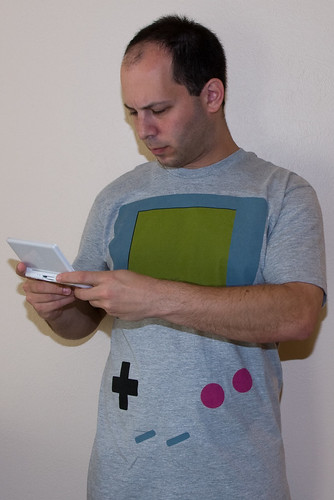
This will be the last shirt in the T-Shirt a Day Challenge. I have a handful more that I could wear, but not nearly enough to make it through another month, so I’m going to end it here.
Yes, that’s a Gameboy playing a DS Lite. 🙂
Purchase location: shirt.woot
Purchase date: October 24, 2008.

Purchase location: Threadless
Purchase date: July 28, 2008.
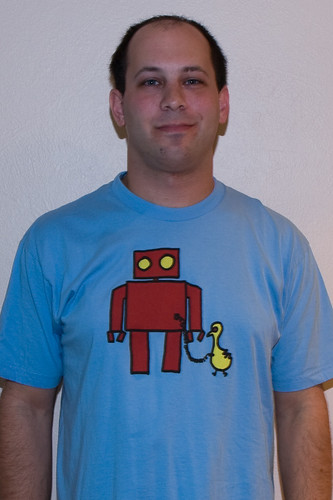
The last of the random shirts from woot.
Purchase location: shirt.woot
Purchase date: January 21, 2008.
|
All content Copyright © 2002-2009 Alan Penner Powered byWordPress, Penner Hosting and Superb Internet |
 penner42 |
Redistribution is permitted under the terms of this Creative Commons License |



