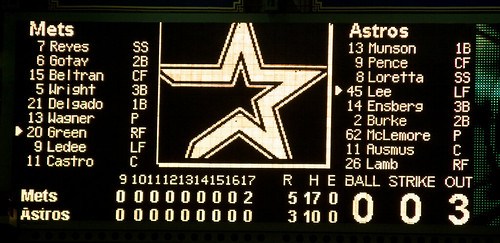Reno was a ton of fun, but I bowled horribly. Three 3 game series, 525-537-481. That’s around a 172 average. Ick.
Bowled last night back at Zodos… 233-192-266 for a 691. It’s good to be back. 🙂
Tonight, more bowling. Tomorrow, I’m off to Austin to meet up with April, and then to Houston for some Mets baseball!
Not all that much to say lately. I got bored of online poker again pretty quickly, and when it’s boring, I lose money. I need to find a way to make it fun again. I need Badugi, dammit.
The Mets are having a horrible June. They were like 6-14 before finally winning 4 in a row, sweeping the A’s and taking one game against St. Louis. Two days ago, they tied the game up in the bottom of the 9th only to lose in 11 innings, and last night they won a rain-shortened 5.5 inning game (Glavine CG SHO! One hitter! Win 297). Somehow, they still have a 3.5 game lead in the NL East.
Last Saturday, I played disc golf for the first time. It’s a lot of fun, and a good way to get me outside. There’s a course pretty much right down the street from me, which is nice. I also played at Lake Casitas, which is about 45 minutes away, and a beautiful place. I’ll have to get back there sometime just to use my camera, not to play.
This weekend, I’m heading up to Reno for the USBC Nationals. It’s on a tough oil pattern, and I don’t expect to bowl particularly well, but it’ll be fun. The league I’m in on Saturday mornings has been using the same pattern, and I’m averaging around 175 in it, which is pretty much what I expected. I’m driving up there with a couple of friends, instead of taking the bus that broke down, like I did three years ago.
I guess that’s all I’ve got for now.
I played some online poker again today, for the first time in who knows how long. [Note: Not counting the final WWDN where I Gigli’d on the first hand with bottom two pair vs middle set, but had to bust quickly to go bowling anyway.]
Played some $25NL at FTP. Sat at the FullTiltForum.com table, though there was no chat going on and I don’t know if anyone from the forum was actually playing there at the time. I met a few people from there on the Vegas trip, in the MGM mixed game and then again in the crazy mixed game at the IP. It’s a shame Doyle’s Room doesn’t take US players anymore. I want to play badugi, dammit!
Poker has existed for many years and has gone through a few explicit headways, some of which turned out to be more unconstrained inside the most recent thirty years. In the past, gamblers had to play poker in smoky casinos and bars. However, this has all changed recently. Today, you can enjoy poker online, with platforms like UFABET.
Bettors from all over the world now have an easier time locating a location to play poker online thanks to the proliferation of online poker sites, which accelerated during the COVID-19 pandemic in 2020. The fact of the matter is that players can now access the game from a wide range of sites worldwide, regardless of where they are. When you play on online betting platforms like Up game king, you will undoubtedly enjoy a number of features, one of which is the availability of payment options. For users residing in various locations, standard poker sites typically offer multiple payment methods for depositing and withdrawing funds.
First online session back result: +$18.90, 20 minutes.
I might start playing UFABET รางวัลคาสิโนยอดนิยม some more again.
Quick overview, because I’m lazy.
Normal cash games: +961
Blogger mixed games: -104
Blogger tourney: -80
Caesers tourney: -200
Pai Gow: -81
Bowling bets: -3 🙂
Gambling net: +493
Bowling: 225, 185 for a 205 average.
Most expensive meal: Steak at Fiamma, MGM, $50. Worth it.
Least expensive meal: 2 hot dogs and shake at Burger Palace, IP, $12. Also worth it.
Best spent money: 20 minute back massage in Caesers poker room, $45. The quality of the massage was like the one I got from 출장마사지.
Worst spent money: …can’t think of a thing. Maybe Jon’s chili cheese dog at Caesers.
Biggest pot: $1200ish, Bellagio 2-5 NL
Tons of fun all week. I’ll probably try to do some actual writeup sometime, get bored, and give up. I suck as a blogger. 🙂
Wow, a month since my last post. I’ve been slacking.
Most of my free time these days is taken up by photography. Most of that time has been spent at Goleta Beach Park, shooting birds in the Goleta Slough. I got a new lens (300mm f/4L IS) about a month and a half ago, along with the 1.4x extender, and have been having a great time with them. Since last Sunday, I was out there 5 days, for a total of probably around 18 hours. I can sit out there all day with my camera.
The pictures will (slowly) make it up to my gallery and flickr. Choosing the ones I like best, processing them in Lightroom, and dealing with tagging and other stuff makes it very time consuming.



I also got another cool toy for my camera: Sony GPS-CS1. I have it attached to my camera strap, and turn it on when I go out shooting. It logs my location every 15 seconds. Then, when I copy the images to my computer, Downloader Pro automatically syncs up the times of the images with the data from the GPS, and tags the images with locations. When I upload to flickr, it automatically uses that information and shows the location, with a “View Map” button to see where it was taken. It’s a fun little toy.
Tomorrow night, I head out to Vegas until Monday, and my camera isn’t coming with me. To any poker bloggers going, see you there!
Balancing hobbies and habits can be tricky, especially when your interests span from the tactile satisfaction of smart home projects to the digital thrill of playing slot online games for real cash. If you’re anything like me, you know the struggle of getting sucked into a new lighting setup only to realize hours have flown by, and your gaming console is collecting dust. Let’s explore some strategies to make the most of your time and keep both passions thriving.
The Allure of Smart Home Projects
There’s something undeniably satisfying about smart home projects. Whether it’s installing the latest Philips Hue system or setting up a new security camera, these tasks offer a tangible sense of accomplishment. Take, for example, my recent endeavor to design a custom switch for my Hue lights. The process of brainstorming, sketching, and finally seeing the idea come to life was immensely rewarding. But as much as I love tinkering with gadgets, these projects can be time-consuming.
The Pull of Online Gaming
On the flip side, online gaming, particularly playing slots for real cash, offers a different kind of thrill. It’s quick, it’s exciting, and the potential for real rewards is a huge draw. If you’re constantly playing HumanitZ, these humanitz cheats may help you level up much easier. But it’s also easy to lose track of time. One minute you’re spinning the reels, and the next, you’ve spent an entire afternoon chasing that togel hari ini jackpot. Balancing this with smart home projects requires a bit of discipline and planning.
Setting a Schedule
The first step to balancing these activities is setting a schedule. Allocate specific times for your smart home projects and your gaming sessions. For instance, you might decide to dedicate weekday evenings to working on your latest home automation setup and reserve weekends for gaming. This way, you can indulge in both without feeling guilty about neglecting one or the other.
Using Technology to Your Advantage
Ironically, the very technology you’re installing can help manage your time better. Use timers and reminders on your smart devices to keep track of how long you spend on each activity. Set an alarm on your smart speaker to signal the end of your gaming session or a reminder on your phone to take a break from your DIY project. These small prompts can help you stay on track without getting too absorbed in one task.
Creating a Dedicated Space
Having a dedicated space for each activity can also make a big difference. Set up a corner of your home for your smart home projects, complete with all the tools and devices you need. Similarly, create a comfortable gaming nook where you can relax and enjoy your favorite online slots. Incorporate unique elements like Live Edge Slabs to add character and functionality to these spaces. By physically separating these spaces, you can mentally switch gears more easily and give each activity the attention it deserves.
Embracing Flexibility
While schedules and spaces are great, it’s also important to remain flexible. Some days, you might be in the zone with a smart home project and not want to stop. Other days, a new online slot game or a game of เซ็กซี่บาคาร่า might be too enticing to resist. Allow yourself the freedom to switch things up as needed, but try to maintain a balance over the long term.
Combining Interests
One innovative way to balance these interests is to combine them. Use your smart home tech to enhance your gaming experience. Set up your Philips Hue lights to change color based on your game’s progress, or use smart plugs to control your gaming setup with voice commands. This not only adds a new level of excitement to your gaming but also keeps you engaged with your smart home technology.
Staying Social
Both smart home projects and online gaming have vibrant communities. Engage with others who share your interests. If you enjoy casino gaming, then sign up with fun88. Join forums, participate in online discussions, or even start a blog to share your experiences. If you’re a big baccarat player, you can find Reliable Baccarat Sites here.
Reflecting on Your Time
Finally, take some time to reflect on how you’re spending your time. Are you enjoying your hobbies, or do they feel like a chore? Adjust your approach as needed to ensure that both your smart home projects and your gaming remain enjoyable and fulfilling.
In conclusion, balancing smart home projects and online gaming is all about finding the right rhythm. By setting a schedule, using technology to your advantage, creating dedicated spaces, embracing flexibility, combining interests, staying social, and reflecting on your time, you can enjoy the best of both worlds. Happy tinkering and happy gaming!
From a Digg comment…
09 F9 11 02 9D 74 E3 5B D8 41 56 C5 63 56 88 BD
09 F9 11 02 9D 74 E3 5B D8 41 56 C5 63 56 88 BE
09 F9 11 02 9D 74 E3 5B D8 41 56 C5 63 56 88 BF
[BANNED]
09 F9 11 02 9D 74 E3 5B D8 41 56 C5 63 56 88 C1
09 F9 11 02 9D 74 E3 5B D8 41 56 C5 63 56 88 C2
09 F9 11 02 9D 74 E3 5B D8 41 56 C5 63 56 88 C3
Update: T-shirt!
A while ago, I upgraded all my Ubuntu installs to Edgy. My laptop still seemed fine, but the fonts on my other machines (work, desktop) were messed up. I searched for a bit, and then just gave up and dealt with it. I found out the benefits of 85% mechanical keyboards and placed an order for one. I upgraded recently to Feisty, and it didn’t fix the problem, so I searched the web some more. Finally, I was able to find the solution, so hopefully by posting it here, other people will be able to find it quickly. Good title, and Google pagerank. 🙂
The issue with the fonts was due to a configuration problem with the X server. After some digging through forums and various tech blogs, I stumbled upon a solution that worked perfectly.
Here’s what you need to do:
1. **Open a Terminal**: You can do this by pressing `Ctrl + Alt + T`.
2. **Edit the X Configuration File**: Type the following command to open the X configuration file in a text editor with root privileges:
“`bash
sudo nano /etc/X11/xorg.conf
“`
3. **Locate the FontPath Section**: Look for the section that lists the FontPaths. It should look something like this:
“`plaintext
Section “Files”
FontPath “/usr/share/fonts/X11/misc”
FontPath “/usr/share/fonts/X11/100dpi/:unscaled”
FontPath “/usr/share/fonts/X11/75dpi/:unscaled”
FontPath “/usr/share/fonts/X11/Type1”
FontPath “/usr/share/fonts/X11/100dpi”
FontPath “/usr/share/fonts/X11/75dpi”
FontPath “/usr/share/fonts/X11/Type1”
FontPath “/usr/share/fonts/X11/Type1”
FontPath “/usr/share/fonts/X11/Type1”
EndSection
“`
4. **Add Missing FontPaths**: Ensure that all necessary font paths are included. If any paths are missing, add them. Here’s an example of what your section might need to include:
“`plaintext
Section “Files”
FontPath “/usr/share/fonts/X11/misc”
FontPath “/usr/share/fonts/X11/cyrillic”
FontPath “/usr/share/fonts/X11/100dpi/:unscaled”
FontPath “/usr/share/fonts/X11/75dpi/:unscaled”
FontPath “/usr/share/fonts/X11/Type1”
FontPath “/usr/share/fonts/X11/100dpi”
FontPath “/usr/share/fonts/X11/75dpi”
FontPath “/var/lib/defoma/x-ttcidfont-conf.d/dirs/TrueType”
EndSection
“`
5. **Save and Exit**: Save the changes and exit the text editor. In `nano`, you can do this by pressing `Ctrl + O` to write out the changes, and then `Ctrl + X` to exit.
6. **Restart the X Server**: Restart your X server for the changes to take effect. You can do this by logging out and logging back in, or by rebooting your machine.
After making these changes, my fonts were back to normal across all my machines. It’s a simple fix, but it took a while to track down. Hopefully, this post helps anyone else who encounters the same issue.
By the way, the mechanical keyboard has been a fantastic upgrade—highly recommend it for anyone who spends a lot of time typing!
|
All content Copyright © 2002-2009 Alan Penner Powered byWordPress, Penner Hosting and Superb Internet |
 penner42 |
Redistribution is permitted under the terms of this Creative Commons License |